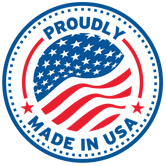FAQs
Have a question? You'll find the answer here by locating the question in the area of your choice and clicking. An answer will appear below.
Please choose from these categories:
Component Counters
- What is the SMD tape width capability of the Component Counters?
All models accept 8mm to 68mm (0.315" to 2.68") tape widths.
- Which Component Counter is motor driven?
The GC-40 Component Counter is motor driven.
General
- Do you have pictorial diagrams of parts for the DDM Novastar equipment?
For pictorial diagrams, please contact our Technical Services group at 610-337-3050.
- How to get a copy of an operator's manual?
Copies of our operating manuals can be found in the File Library section of the website.
Pick and Place
- Are the feeder files (*.mdb) compatible with my machine?
All the feeder files (*mdb) are compatible regardless of the machine model (L, LE, or LS) or the software version.
- Are the program files (*.prg) compatible with my machine?
All program files (*.prg) are compatible regardless of the machine model (L, LE, or LS) or the software version.
- How do I determine what type of feeder I need for a component?
First, you need to determine how the component can be purchased - tape & reel, tube, matrix tray, or loose.
For Tape & Reel components, you need to measure the width of the tape. This will define what size Tape Feeder you require (8mm, 12mm, 16mm, 24mm, etc.)
For Tube components, a Vibratory or Tube Feeder is required.You will also need an insert to mount to the Vibratory Feeder that requires the tube width and component dimensions.
For Matrix Tray components, you only require a matrix tray holder for the machine. A Vibratory Feeder can be used for handling a range of loose components.
Contact the Sales Group to determine the appropriate Feeder for the specific size of your components.- How do I train the vision on my pick and place machine?
Contact our Service group to obtain a copy of the VISION SYSTEM QUICK TRAINING GUIDE for your particular machine. You can reach our Service group by phoning +1-610-337-3050 or emailing service@ddmnovastar.com
- I am getting a basemotion error on my L-series pick and place.
- Clean linear scales for the X and Y axis using isopropyl alcohol and a lint free cloth.
- Check the status of the LED located on the linear encoder read heads. They must be green the full travel of the axis.
- I can not import by CAD file into the UCT, what type of file do I need to create and import?
The UCT program requires a text delimited file, with the same delimiter used throughout. Information required is component designator, xy location and rotation. Most PCB Cad software provides an export or report function to create the *.txt file needed for the UCT software.
- I have a component that is presented in a tube for a vibratory feeder. What insert do I need?
You should send in a sample of the component and a piece of the tube. If the component is a standard package, please provide package type with dimensions in both x, y across the leads and dimension of tube width.
- I opened the .prg file in my pick and place machine from a converted CAD file using the UCT software and teach the fiducial using Camera XY, but none of the component centers line up, what is wrong?
During the conversion of the Cad file to the .prg did you enter the correct ORIGIN XY OFFSET? See UCT manual for example. Also in the XY SCALING entry field you must enter a negative value for the Y scaling. Normal cad coordinate orientation for the Y axis is positive direction is from bottom to top, however the machine positive direction is from top to bottom or back to front (0,0 home position of the machine is the back left side the machine) therefore in the scaling field for the Y-axis requires a negative value (i.e. -.001) to change or flip direction. See example on last page of manual.
- My Feeder does not index.
- Make sure the pins are not bent on the sub D9 connector.
- Make sure the tape is not jammed or any loose components causing the feeder to jam.
- Push the reset button on the back of the feeder.
- Check that the dip switch settings are set to the proper index value located on the feeder.
- My machine does not "power up".
- Make sure the Power switch is turned on.
- Make sure the safety cover is fully closed.
- Confirm that the E-stop is disengaged by pulling to the full out direction.
- Make sure you press the green safety reset button, located on the front left side of the machine.
- My machine loads a nozzle and gives the fault "No tool detected".
- Make sure the vacuum pump is working.
- Make sure the O-ring is seated in the nozzle.
- The vacuum solenoid may need to be cleaned or replaced.
- My machine picks the component and gives the fault "No component detected".
- In most cases, the tool is left on the head, then the machine was powered down. On the next power up, the operator starts the machine with the tool left on the head and the machine doesn't know what levels to use.
- Make sure the vacuum pump is working. The machine detects different vacuum levels; one level to detect the component and a different level to detect the nozzles.
- The vacuum solenoid may need to be cleaned or replaced.
- My Pick & Place does not Home.
You need to confirm which axis is not homed. Look at the Message/Fault window and confirm which axis is not homing. Or you can open the manual control window and see which axis is red. If the status bar is in red, axis did not home.
- The component is not placed properly on the board.
- Confirm that the component is being placed properly on the PCB board and not being dropped onto the board. If the nozzle is dropping the component, correct the Zdim value in the feeder list and/or correct the board thickness in the program window in the run time tab.
- Make sure you use a large enough nozzle so the component doesn't move on the nozzle during travel to the placement.
- If you see that all the components are being placed with the same offset, you may have to perform a placement calibration.
- What are the recommended fiducial shapes for the Automatic Fiducial Alignment option?
See the AutoFiducial pdf in the download files.
- What size nozzle should I use for a certain component?
You should always maximize the amount of vacuum you want to pick a component. The nozzle’s outside diameter selected should not exceed the xy body dimension of the component. Nozzles listed are numbered using the inside diameter and outside diameter for example L-N025-030. This nozzle has an I.D. of .025” and an O.D. of .030”.
- What versions of software provide bank feeder support?
LS Series: Bank Feeder support started with Software Version 3.0.6. It also requires the use of new decoder boards A-4744. Version was released on 01/12/2007. LE Series: Bank Feeder support started in Software Version 2.0.15. It also requires the use of new decoder boards A-4744.Version was released on 12/13/2006.
Reflow Ovens
- Can your systems handle lead or lead-free solder?
Both. All of our systems can work with lead or lead-free solder.
- Do I have to exhaust my Reflow Oven and if so, what is required?
We recommend that you supply 200 CFM per vent of exhaust to the reflow oven, although the oven will operate without it.
- Do you have recommended settings for a lead free profile?
Download a copy of our Recommendations for Lead-Free Profiles for DDM Novastar Reflow Ovens.
- Do you have recommended settings for a lead profile?
Download a copy of our Recommendations for Lead Profiles for DDM Novastar Reflow Ovens.
- How do I run double-sided boards through the reflow oven if I don't get the edge conveyor option?
There are several options:
- You can raise the 1st side, previously reflowed parts off the conveyor via fixturing.
- A simple FR4 fixture can keep the previously reflowed parts from getting disturbed during the 2nd reflow.
- How do I specify the electrical configuration for my Reflow Oven?
DDM Novastar requires you to provide the voltage configuration requirement of your facility before ordering your oven. We only require the following:
Number of Phases - Single Phase or Three Phases, Line Voltage - Line Voltage is the voltage between two phases (ex., A-B, B-C, C-A)
Number of Wires - The number of wires varies with your facilities system configuration. (Ex., A three phase system could have 5 wires - A, B, C, Neutral, and Ground).
A Typical Configuration for a US Customer:
- Number of Phases = 3
- Line Voltage = 220 volts
- Number of Wires = 4 (A-B-C + ground)
- How long have you been making these systems?
We have been supplying these systems to the industry for over 30 years.
- Should I get a 3, 4 or 6 zone reflow oven?
It all depends on your expected board sizes, expected through-put and budget. Please call (215) 938-1000 and talk to one of our sales representatives for a more detailed analysis.
- The Zone Temp is not stabilizing in my Reflow Oven.
1. Confirm the incoming voltage to the oven.
2. Check the fuses or circuit breakers (refer to the Owner's Manual).
3. Confirm that all the heating elements are working.
4. Check the cyclonic motors are working and the blade is fixed.- What are the advantages of a batch reflow oven over a conveyor reflow oven?
The advantages of a batch reflow oven over a conveyor reflow oven include:
- Batch reflow ovens are less expensive to purchase.
- Batch reflow ovens typically require less maintenance.
- Batch relfow ovens usually require less space.
- Batch reflow ovens typically use less electrical power.
- What are the advantages of a conveyor reflow oven over a batch reflow oven?
The advantages of a conveyor reflow oven over a batch reflow oven include:
- Throughput is much greater with a conveyor reflow oven than a batch reflow oven
- Overall cycle time will be faster with a conveyor reflow oven
- A multi-zone conveyor relfow oven will provide better temperature profiling capabilities, especially with lead-free solder profiles
- A multi-zone conveyor reflow oven is better suited for more complex profiling articulation than a batch reflow oven. A multi-zone reflow oven is better suited for storing and executing a consistend repeatable profile.
- A conveyor reflow oven provides better product flow compared to a batch reflow oven
- What facilities requirements do I need to get the system up and running?
You will need to supply power and exhaust ventilation to the system. DDM Novastar will configure the system to your incoming power requirements.
- What is your advantage over other reflow ovens in the industry?
DDM Novastar reflow oven systems utilize our patented Horizontal Convection heating technology for greater thermal uniformity and profiling capability. A quick summary of this technology shows that all other ovens on the market transfer convection heat from the top and bottom of the oven while our oven's transfer the convective heat from the sides. We are able to create a more uniform airflow around the assemblies to be soldered and hence create more uniform temperatures throughout the assemblies. The result is more uniform, structured solder joints.
Selective Soldering
- Can your systems handle lead or lead-free solder?
Both. All of our systems can work with lead or lead-free solder.
- Do I need an engineer to program and run the system?
No. The DDM Novastar Selective Soldering line was designed for simplicity. The software can be programmed by someone familiar with hand soldering.
- How do I know I put enough flux on the board?
After applying the flux, the board should be wet, but not dripping.
- How do I reduce dross in a tin/lead solder pot?
There are several processes for reducing dross formation in a tin/lead solder pot. Dross is formed when molten solder on the surface of the solder pot or bath comes in contact with oxygen forming tin oxides. A thin film of dross in a solder pot is desirable as it slows down further oxidation of the solder as long as it is not detrimental to the integrity of the solder wave. Atmospheric conditions, humidity, soldering temperature, agitation of the solder and quantity of flux contribute to the production of dross.
Most common methods for minimizing dross formation:
- Surface insulation through the addition of oil to the solder pot
- Atmospheric modification through nitrogen inerting
- Introduction of small amounts of a non-metallic element such as phosphorus
- What are the advantages of the DDM Novastar Selective Soldering System over the competition?
- You will get the revolutionary "PhotoScan Software Editor" programming system. You can scan your PCB with any scanner, import the picture and program the fluxing / soldering points. You can complete a program in a matter of minutes instead of a matter of hours.
- We offer one the fastest systems in the industry today (up to 700 inches per minute).
- Our system quality and customer service are unsurpassed in the industry.
- Our systems require practically no maintenance.
- Last but not least, you get the best value system on the market.
- What is the minimum purity level of Nitrogen needed for inerting solder?
We recommend using nitrogen of 95% or greater. The industrial grade nitrogen we use at DDM Novastar for inerting solder is 98+% pure.
- Why do I need a Selective Soldering System?
With the DDM Novastar Selective Soldering line you will get a highly automated system which will eliminate your present hand soldering process while improving your yields dramatically. We tout a near zero defect soldering yield and IPC-A-610D conforming solder joints. We also offer the best ROI in the market today.
Stencil Printing
- How do I setup the Foil Frame for the Stencil Printer?
Download and view the Foil Frame Setup video for a demonstration of setting up the foil frame.
- I do not have any fiducial designed on my boards, what should I use?
Any feature on the board that was formed during the etching process of the SMT pads can be used. Drilled through holes are not recommended due to the potential large tolerances during the manufacturing process of drilling a PCB. Recommend to contact your PCB manufacturer to review tolerances of different features on the PCB.
- Multi-board or Panelized Board. My board has a Panel or global fiducial mark and a secondary or board fiducial for each board on the panel. Can I use my first board as my global or panel fiducial?
Yes, we recommend using the first board fiducial for the Panel reference (0,0). This reduces the potential error of another distance required to travel from 0,0. It also provides more flexibility in future board revisions and modifying the board pick and place program. All component centroids are dimensioned from 0,0.
- Where do I hook up air to my stencil printer?
Attach air to the 1/4" NPT female fitting in the rear of the machine. Air pressure should be 60 to 100 psig.
Wave Soldering
- Can your systems handle lead or lead-free solder?
Both. All of our systems can work with lead or lead-free solder.
- How deep should the board be in the wave?
The board should be in the wave at 1/2 the board thickness. If the board is 1/2" (12.7mm), then 1/4" (6.35mm) should be in the wave.
- How do I clean the solder nozzle and pump motor on my Spartan 8 or 12 wave soldering machine?
- De-dross the solder pot daily. Use a stainless steel scraper to gently scrape the inner surfaces of the solder pot to remove any dross that may adhere to the surface of the pot.
- Remove the solder nozzle and pump motor to clean any dross build up.
a. Loosen the two (2) 5mm socket head screws located on the outside edge of the nozzle just
below the solder level.
b. Grasp the center of the nozzle with a pair of vise grip pliers to raise the nozzle up and out of the
solder pot.
c. Gently tap on the nozzle as you lift it out of the solder to loosen the dross from the nozzle.
d. Remove the black V belt from the motor to the solder pump.
e. Loosen the two (2) 5mm socket head screws to the solder pump located above the solder level.
f. Raise the pump assembly up and out of the solder and gently tap on the pump to loosen the
dross from the pump assembly.
g. To reinstall, reverse the above instructions.
- De-dross the solder pot daily. Use a stainless steel scraper to gently scrape the inner surfaces of the solder pot to remove any dross that may adhere to the surface of the pot.
- How do I know I put enough flux on the board?
After applying the flux, the board should be wet, but not dripping.
- How do I reduce dross in a tin/lead solder pot?
There are several processes for reducing dross formation in a tin/lead solder pot. Dross is formed when molten solder on the surface of the solder pot or bath comes in contact with oxygen forming tin oxides. A thin film of dross in a solder pot is desirable as it slows down further oxidation of the solder as long as it is not detrimental to the integrity of the solder wave. Atmospheric conditions, humidity, soldering temperature, agitation of the solder and quantity of flux contribute to the production of dross.
Most common methods for minimizing dross formation:
- Surface insulation through the addition of oil to the solder pot
- Atmospheric modification through nitrogen inerting
- Introduction of small amounts of a non-metallic element such as phosphorus
- How long have you been making these systems?
We have been supplying these systems to the industry for over 30 years.
- How tight should my solder pump belt be?
If you squeeze the belt in the middle, you should have a 1/2 inch gap.
- What is the difference between a Spartan bench-top wave soldering system and a larger stand-alone wave soldering system?
A bench-top wave soldering system is a low to medium production volume system in which pallets carry the "product in need of soldering" through the system.
A large stand-alone system is a medium to high production volume system in which titanium fingers carry the "product in need of soldering" through the system.
- What is the gap between the bottom of my boards and the wave nozzle?
There should be an approximate 1/4 inch air gap between the board and the nozzle.
- Why did my conveyer stop?
If the conveyer stops, check for solder in the chain and check that the fuse is okay.
- Why isn't my flux touching the bottom of my board anymore?
You should drain and fill your reservoir with flux thinner or alcohol every night.
- Why isn't my preheater getting up to temperature?
If your preheater is not reaching temperature, shut down and vent your machine. You may be pulling too much air out of the system.
- Why isn't my preheater on?
The preheater does not turn on until the solder temperature reaches 250°C.
- Why isn't my wave smooth?
For a smooth wave, you should clean your solder pot every 3 months. You can do this by pulling your pump and nozzle out and scraping the sides and down inside of the nozzle and pump area.
- Why isn't the pump turning on?
The solder pump will turn on when you reach within 15°C of the solder set temperature.